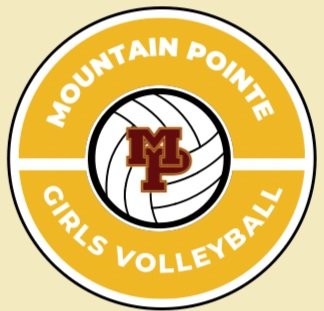Tryout Info 2023
Girls Indoor:
August 8th-August 10th (3:45-5:45)
August 7th (3:30-5:30)
Team Placement: August 10th
Link to our Mountain Pointe High Athletics page where the registration process is explained Click Here
ATHLETIC REGISTRATION FOR THE SCHOOL YEAR 2020-21 AT MOUNTAIN POINTE HIGH SCHOOL IS CURRENTLY AVAILABLE FOR YOU TO REGISTER YOUR ATHLETE.
IMPORTANT STEPS TO FOLLOW:
Please complete all paperwork at least one week before try-outs to be cleared on the first day of try-outs. All athletes must have accident or health insurance coverage in order to start the process. Students will not be removed without insurance. TUHSD has selected the Student Insurance Plan from K&K Insurance to make reliable coverage available to parents. Coverage may be purchased anytime during the school year by visiting www.studentInsurance-kk.com. If enrolling online, please upload proof of enrollment or bring it to the athletics office.
Find your school: http://www.registermyathlete.com/schools/ to access the webpage.
Create an account: Begin creating your account by clicking the “Create an Account” button. After filling in the required information, the system will automatically log you in, and you will be required to accept the terms of use.
Add a new athlete: The next step is to add an athlete. You can do so by clicking the “My Athletes” tab on the left-hand side of the page or by clicking “Add Athlete” underneath the “My Athletes” tab. This only needs to be done once during your athlete’s entire career in the TUHSD district. The information entered here will carry over from year to year. This information includes your athlete’s contact information and medical information. You will update your report each year.
The Athlete’s profile: After you have created your athlete, you will be brought to their profile page. This page is a summary of their info and involvement.
Register for a sport: Click “Register for a Sport” to begin registration; you will be asked to choose which sport your athlete is registering for. Select all the sports your child may participate in during the school year.
Your registration checklist: This page shows the status of your athlete’s registration. You will be asked to complete several steps to complete registration, including agreeing to documents and completing the physical.
Physicals: Physical documents should be completed by the parents and medical professionals. Parents have the ability to download and print the physical and pre-physical forms and upload the completed documents to the system. When uploading documents, please include all four documents saved as one so that they upload them all together. If uploading photo images, all four photo images must be selected to upload together. If uploaded individually, they will be rejected.
Complete registration: Your registration is complete once all items on the checklist have been completed, uploaded, and verified by the Athletics/Activities Office. You can log in at any time to view the status of your athlete or update information that may change.
Impact testing: Will be conducted with the campus trainer for the following sports/activities: Baseball, Basketball, Cheer, Dive, Football, Pole Vault, Sand Volleyball, Soccer, Softball, Volleyball, and Wrestling. Please check with your school's coach or athletic office for the testing date and times.
Additional Athletes of the same family/guardian: Under the same account, repeat steps 3-9 to register other athletes.
Future Seasons and Years: Once your athlete has been added to your account, you only need to follow steps 5-9 to register them for another sport. You will be required to update information at the beginning of each school year.